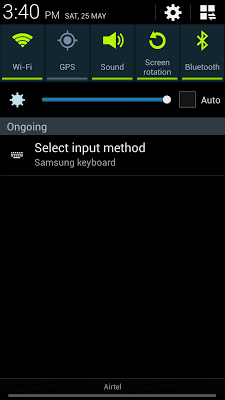Galaxy S4 is the latest offering by Samsung in the Galaxy series & with more than 10 Million units sold world wide in a time span of a month of its release , its the fastest selling smartphone ever .
Selling for a bit over ₹33,000 In India , it competes with the Sony Xperia Z , Blackberry Z10 , HTC One , & the Iphone 5 .
 |
| S4 Black Variant |
Take a look at the new S4 , its understandable why it has sold so many units.
Its pretty thin , has a very good display { Super Amoled something .. } which is viewable in sunlight .
S4 is sold globally in two variants , one powered by Qualcomm's Snapdragon 600 processor & the other powered by Samsung's own Octa Core Exynos processor.
In India , Samsung sells the the S4 with Octa Core Exynos processor .
 |
| Some Samsung guy trying to say something. |
The looks , build quality & overall appearance of the S4 all inspire a premium feel.
I did have the time to take a quick overview of the phone & run some benchmarks , & the results were very good overall.
Interface
I found the interface to be pretty , much like any android device , nothing out of the world , but still simple to use.
Moving between pages was smooth , animations worked as they should have.
Home Screen
 |
| S4's Home Screen |
The home screen somewhat resembles other Samsung models . Still , it would have been preferred to have something a bit more flamboyant given its current processing & graphics power .
Dialor
 |
| Dialor |
The Dialor is simple in looks & usage , with video calling facility available . I did have a look at the Xperia Z , & was surprised that Sony hasn't given this feature in their dialor {Needs further Investigation}
Messaging
 |
| The messaging App |
Typing messages on the phone is very simple , & the keyboard is very good. Given the 5" screen , typing words is not an issue at all .
INFO
Android Version
The Samsung S4 runs on Android Jelly Bean version 4.2.2
.png) |
| Android Version |
Notification Panel
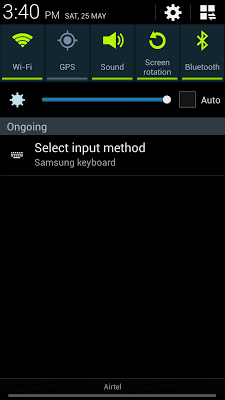 |
| Single Swipe |
 |
| two finger swipe |
With the Android Jelly Bean installed, you can access recent notifications from the panel as well as access settings by using a two finger swipe. Not much has been changed here by Samsung.
Settings
The Settings panel of Android 4.2.2 incorporates 4 tabs , namely
1-Connections - Wifi, Bluetooth , etc. All connectivity options.
2-My Device - Apps installed , etc.
3-Accounts - Accounts to be managed..
4-More - Other remaining settings options.
 |
| Settings |
Storage
I have been reading a lot recently about the fiasco of the S4 not having as much storage as promised.
The 16 GB model is being reported as having only 8 Gb of available memory.
Actually , its 8.82 GB of Storage that is available.
Samsung says an SD Card can be used to expand the storage upto 64 GB.
Valid point.
But why not just mention that this device has only around 8 GB of available internal storage.
If you have the Phone , use SD card to install all your Apps & Games .
{ Its an option available in the settings }
 |
| S4's Storage |
Internet
This one are where the 5" inch screen really comes into play.
Due to its pretty high resolution , everything looks good. A pretty fast CPU endures that there is no lag while changing tabs , typing , scrolling , etc.
 |
| My Blog on the S4 { in desktop mode } |
Browsing was smooth , web pages loaded up quickly & there was no visible lag.
 |
| Google's page on the S4 |
Benchmarks
I ran a number of benchmarks on it to see how the S4 performs .
The Exynos Octa core is the first of its kind , so it required some tests to be run.
The Octa core works on the Big-Little combination of ARM.
There are 4 Cortex A15 high performance cores coupled with 4 Cortex A7 low power low battery consuming cores.
Quadrant Benchmark
 |
| Galaxy S4 Quadrant Benchmark |
I have seen higher scores being put up in quadrant time & time again , but 11,898 is really high.
The phone scores high scores in every department .Still , the memory should have been higher. I'v seen a score of around 8,000 in memory on the Xolo x900. So the S4 should have been atleast more than that.Still , it gets one of the highest scores in the market.
Nenamarks 2
Nenamark is a test aimed at testing the Graphic capabilites on the phone.
It runs a video with high amount of animation & gives the average FPS in the end.
 |
| During the test , it hits 59-60 FPS all the time. |
After bench marking the Galaxy S4 , I believe time has come for Nenamark3 to be made by the developer.Since the S4 manages 60 FPS { which is the highest a device can get on Nenamark2}.
 |
| Nenamark2 result |
Multitouch Test
This test gives the number of touch that will be registered at a time by a device.
The S4 seems to be getting the maximum here , too.
 |
| Multitouch Sensor test |
Linpack
Linpack tests the CPU of the phone & gives a result
It has two tests, Single Thread & Multi Thread.
 |
| Linpack - Single Thread. |
 |
| Linpack - Multi Thread |
Since Nenamark was not able to give a perfect picture of the Graphics capabilities , I ran Two other Graphics based benchmarks to test the Gpu of the S4.
Basemark ES 2.0 Taiji Free
This is a simple benchmark where a video of an animated girl which stresses on the Open GL2.0 performance of the phone.
the S4 got 39.44 in the test I ran .
 |
| S4 scores around 40 on Basemark Taiji |
KFS Benchmark
KFS is a simple benchmark that stresses the CPU & GPU for 3 different graphics environments & gives the average FPS as the result.
The S4 scores 30.743 , which is really not that high compared to other smartphones.
 |
| 30 Fps on KFS Benchmark for the S4. |
Battery Life
The battery on the phone is well equipped to handle the Exynos Octa Core chipset , & will surely last a full day or even two days on moderate usage.
My Verdict
The S4 is selling for 33k in the Indian market .
With its current specs & asthetics , it is a hit among the premium end buyers .
If you are looking for a new high end Android phone , I would recommend having a look at the Xperia Z too , as it is a Water Proof smartphone { something that the S4 lacks }.
Also,its design is a bit more pleasing.
Overall , the phone was smooth & fast but I did encounter a few minor lags occasionally { which should not have been there }.
The HTC One is a good option too , if you can find it .
If you have any query , post a comment below.





.png)